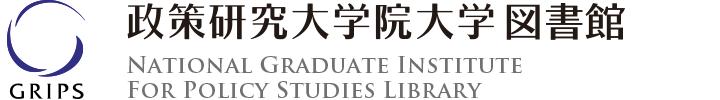2018.10.11 [Thu]
How to access EBSCO e-bookThe partial failure regarding the access through SSL-VPN has occurred.
When you would like to access EBSCO e-book from outside GRIPS or with your own PC via GRIPS Wi-Fi (GRIPS spot), please create “My EBSCO Account”.
[How to creat “My EBSCO Account”]
1.Access GRIPS library web site and click “Off campus access SSL-VPN”
http://www.grips.ac.jp/main/lib/en/search/ssl_vpn/
2.Enter your GRIPS ID and password
3.Clik “EBSCO host” or ” EBSCOhost Integrated search(EHIS)” from Databases
4.Click the “Sign in” the top toolbar of the screen
5.From the sign in screen, click the “Create one now” link and creat a My EBSCOhost Account.
Please refer the following for more detail:
@How to Create and Manage a My EBSCOhost Account:
https://help.ebsco.com/interfaces/EBSCO_Guides/EBSCO_Interfaces_User_Guide/How_to_Create_a_My_EBSCOhost_Account
[How to access EBSCO e-book with “My EBSCO Account”]
Please refer to “How to access EBSCO e-book (PDF).”
We are very sorry to cause such an inconvenience and thank you for your understanding.