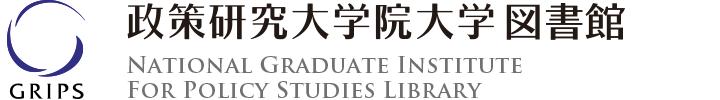What is MyLibrary?
MyLibrary is the personal Library account for GRIPS members.
How to log in
You can access MyLibrary via OPAC, GRIPS Library website and G-Way.
Log in with your GRIPS ID and password.
In case you cannot log in:
1. Check if your password is correct.
If you forget your password, contact IT support center.
2. Check if your user ID is correct.
Make sure to input alphabets in lower case letters.
3. Close the current browser window, open a new one and re-enter your user ID and password.
For details, see How to use MyLibrary (PDF).
What you can do with MyLibrary
Check your loans
View a list of items you have currently checked out and their due dates.
Renew
Renew items for one month.
Renewal is available for 5 times, unless the item is not reserved by another user.
For further renewal, bring the books to the Library.
You may not renew when you have overdue books.
Reserve items
Make reservations to items borrowed by other user.
Apply Inter-Library Loan (ILL)
Request materials or copies of articles not available at the GRIPS Library from other university libraries.
Refer to Inter-Library Loan (ILL)
Apply Book Purchase Request (Students only)
Request a book purchase by the GRIPS Library which supports your research.
Refer to Book Purchase Request
Create My Folder
Save your searches and keep record of materials.