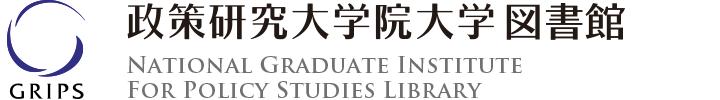Tips for how to use library, how to search materials, and links to useful library services
How to use library
- How to use the library (Slide of library guidance in October, 2025)
- Library quick guide
Library virtual tour
Use library materials
Search for library materials
You can search GRIPS library materials with online catalogue (OPAC).
MyLibrary
You can renew library items, request book-loans or photocopies of articles not available at the GRIPS Library (ILL service), or request a book purchase by the GRIPS Library online via MyLibrary.
*Book Purchase Request is students only.
*Please be sure that Home delivery service, MyLibrary (including ILL service, book purchase request) are only available within Japan.
Online contents available off-campus
Off-campus access to GRIPS’ subscribed online-resources (EZproxy service)
You can use most of GRIPS’ subscribed online-resources (e-journals, e-books, and online databases) from outside GRIPS, or on campus with your own PC, connecting via GRIPS campus Wi-Fi. This will require user authentication by EZproxy.
How to use databases
Please see Online Resources.
You can find links to manuals in “Info” categories of some major databases.
- GRIPS Discovery Service quick guide
- E-Journal E-Book search quick guide
- How to read e-book “Marugoto(まるごと)”
Textbook List
Textbook list for current term courses.